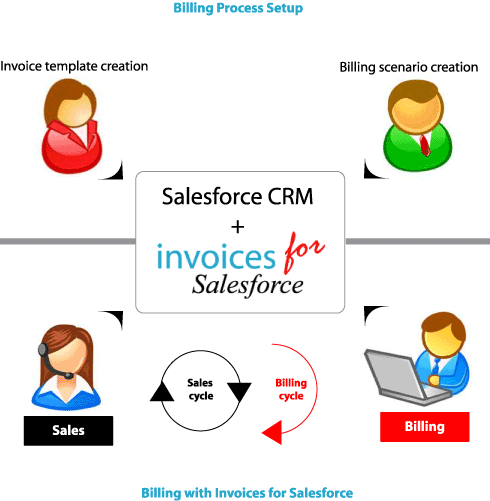
Invoices for Salesforce was designed to let you integrate efficient billing with your unique sale process. So the first step in using Invoices for Salesforce is to setup the billing process to conform to your sales and your billing needs. This is normally a one off activity. Once you are done with the setup, you use Invoice for Salesforce to create and process the invoices for the sales in your pipeline at your specific billing cycles.
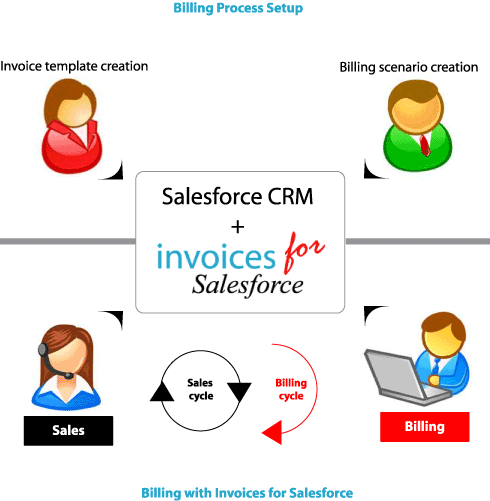
Setting up the billing process involves:
The billing scenario defines the sales you invoice on every billing cycle, what opportunity products are included in the invoice, and how the billing for these sales is managed and organized. Depending on what and how you sell, you can create different billing scenarios to manage separately the billing of different sales and product types.
The invoice template define the content and layout of the invoice PDF created for each sale, and the content structure of the invoice records that capture the invoices in your organization. Depending on your billing requirements you can create as many invoice templates as you need.
Invoices for Salesforce automatically creates invoices straight out of the opportunity records of your sales. The invoice PDF and record created are based on the invoice template assigned to each opportunity. So you need to assign an invoice template to an opportunity before processing the invoice for it. As a best practice we recommend you assign the invoice template to each opportunity during the creation of that opportunity.
Typically, your sales effort is an ongoing process as your team builds up the sales pipeline. With each new sale, a new entry piles up in the sale invoices queue. At month end, or at your specific billing cycles, you rise an invoice for each sale. Invoices for Salesforce bulk billing was designed to let you deplete the invoices queue at every billing cycle efficiently. You use the Invoice Manager to do that.
The Invoice Manager has two steps. In the first step you select one of your predefined billing scenarios. The billing scenario sets apart the collection of sales to be invoiced, amongst all the opportunities in your organization. In the second step you fetch these sales in one one click, and proceed to create and process their invoices. You repeat this process at each billing cycle. For more information see Bulk Invoice Creation and Processing.
In situations where you need to create a single new invoice, or recreate an existing one, outside or inside your billing cycle, you can do that straight out of the opportunity page. This billing mode is recommended for a single or a handful of invoices only, as it involves dealing with each invoice separately, and is therefore less efficient than billing in bulk mode. For more information see Single Invoice Creation and Processing.
See also: Invoice Templates Billing Scenarios Preparing your Sales for Billing Creating and Processing Invoices Invoice Manager Best Practices